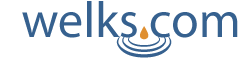Whether it comes to personal use or business, the PDF is one of the most common file formats used in computers and the internet. A PDF is the short form for portable document format. PDFs are popular because they allow files to be reviewed and printed easily. The key difference with PDFs is that the document is locked/read only and difficult to change for other people. This makes it different from something like a word processor document.
However, being able to edit a PDF can be really useful. PDFs aren’t perfect and the information is often something that can be used in some other document format or in your online content. Because of this, it’s nice to have a resource to allow for PDF editing in case it’s needed to help you create the exact file you’re looking for.
How to Edit a PDF
Typically, when someone creates a PDF file, the idea is that it won’t need to be edited in the future. However, there are always reasons that a file could use editing. Information or instructions can change. The time and date of an event may end up moving. It’s often much easier to simply edit a PDF so that the file is correct.
If you are the creator of the PDF file, it’s easiest to edit a PDF. If you are using a word processor or program other than Adobe specific products, you will typically edit the file you used to create the pdf. Most have the option to “save as pdf” or “export as pdf” once the updates have been created.
The other option when editing a PDF file is to convert it into a word processing document. Opening Adobe Acrobat, the right pane will have an “export pdf” option. Choose that option, and choose a word document to export to. From there, open the word document and edit away.
How to Edit a PDF for Free
Most people don’t want to spend a large sum of money on Adobe software for just a simple edit of some PDF files. Rather than doing that, there are online tools that work around the read only nature of a PDF file.
These tools will often work for one specific editing feature. For example, there’s editors which will allow people to hide personal information in a pdf by simply covering it with an opaque white box. This doesn’t change the actual file, but merely redacts information that should be located within it. Other PDF editors may allow for additional information to be added in areas, or for information to be redacted and then replaced. This editing process works without affecting the read only status and metadata within a pdf file.
The free tools online are not measured equally. There are many different PDF editors online, so it can be tricky to determine which one should be used. A quick search engine search will provide many pdf editors like PDFescape, PDF PRO or PDF2Go. From there, it’s simply trying each out and getting a feel for them. When it comes to online tools, it makes way more sense to give them a try then read reviews. Instructions will be available on each of the websites. From there, it’s simply a matter of choosing the pdf you need edited and trying them out.