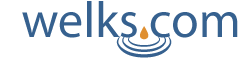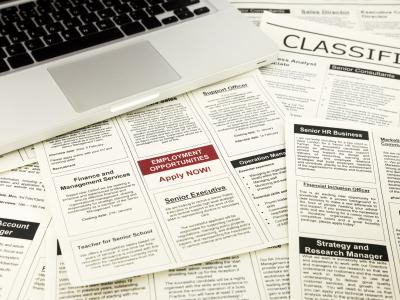Applications are the future. Where once there was computer programmers, we now have app programmers. This is because apps are just so useful! Having an application that can work on many platforms is just so useful! App sales and app use have grown constantly and nearly exponentially. It’s only going to continue to grow as well.
Mobile App Development Platforms
There are a huge amount of mobile app development platforms for you and your fledgling application business. You might want to use one over and over, or you might want to find one that works specifically for the app you are trying to create. Each of the development platforms can use different programming languages. This gives you different tools to get done what you need to get done. Some mobile app development tools come with debuggers for their platforms. Some do not. Different platforms will also work with different platforms. Not all platforms that help you develop android apps are going to assist you in developing for iOS, Blackberry, Windows Phone, etc. Generally the most popular platform right now is Android with iOS close behind it.
Tools to Create Mobile Apps
There are a lot of potential platforms you can choose. Beyond that, you need to choose the right tool to access the platform you want to work on. Here are some of the tools that let you work through things and create your applications.
- PhoneGap - This tool allows you to create apps across almost any platform. This give it an advantage over a lot of other tools. Also it gives you access to extra training courses that you can examine through the application if you are struggling with anything.
- Appcelerator - Appcelerator allows you to work in almost any programming language that you would like to. It’s got standard options like HTML, PHP and Java as well as some of the powerful newer ones like Ruby.
- WidgetPad - This is an open source tool that uses most of the standard web languages. It’s got all of the things you’ll need including a good debugger and allows you to make your apps on iOS as well as Android.
How to Create Mobile Apps
Creating a mobile application is not easy. It takes time, effort and a creative talent. But once you combine all those things together, you can do it. You need to work on all of the following things to create your application.
- Front End Development: Your front end is your the experience your users are going to have. When you develop a front end, you need to make sure that your User can do everything they need to. Front end development is usually what will sell your app to start. People see it looks good and does what they want it to and they will pick it up from the store.
- Back End Development: Back end development is why your users will stay with your application and keep using it. Back end development is how you set up your data storage, verification and the nuts and bolts of your application. Do you want to have your own servers for your application? Would you prefer to use someone like Google who has a cloud services department that will store all of your data and keep your infrastructure going? In fact this is one of the more common methods now. Using a cloud infrastructure system allows your programmers and your creative people to work on what they need to be working on instead of managing backend server issues.
- Testing/Emulation: Eventually when your app seems like it’s working well and you’re ready for release, it’s time to start testing. Emulation tools are key. They allow you to test your application on whatever platform you’re trying to have your application work on. It allows you to program in scenarios but also should have pre-programmed scenarios to try and assist you in your testing/debugging phase before you have live users testing things out.