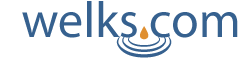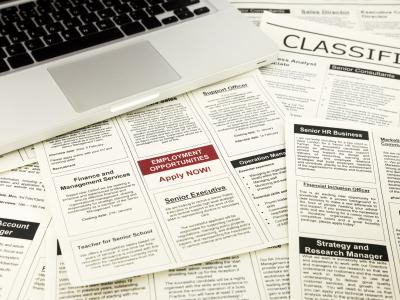Fax machines used to be bulky monstrosities and rarely worked and caused even more frustration than the company copier. Sometimes it seemed like fax machines were nothing more than a waffle iron with a phone attached. Faxing resulted in jammed fax machines and blurred faxes received. The fax machine wouldn’t always connect though you thought it had, and sometimes faxes that sent were just lost out there to phone line gremlins. Faxing doesn’t have to be that way anymore thankfully. There are now alternative options that are more reliable and provide a better quality than the old fax machine. We can explore some of the options that are now available.
Fax by Email, Computer or Phone!
Rather than using the old bulky fax machines people have turned to electronic fax and virtual fax machine programs. In these programs, the faxes will automatically be converted to a deliverable fax format and allow the receiver to get their fax through a normal machine, or another electronic fax! The main options are through email, computer or by phone apps. It’s a way to bring faxing from the technophobic past into the modern era.
Fax by Email
Faxing by email is quite easy. You need to create your email message just as you normally would. That includes pictures, attachments or anything else you need to add to the fax. Obviously video or audio files are not going to work with a fax by email. After you have composed and created your email you need to send it to one of the fax by email providers. If the company is simply called “Faxes” you would send it to @faxes.com assuming that’s their website. You direct it to the proper fax machine by making the first half of the email address the fax number. For example you would create your email and then mail it to our fake company at 5551234444@faxes.com. This will send the fax on to your actual destination.
Fax by Computer
Faxing by computer can actually be even easier than people think. If you are running a windows 7 or later computer your computer will likely arrive with “Windows Fax and Scan”. Windows fax and scan is a pre-loaded fax by computer application. The name isn’t particularly creative but it definitely tells you exactly what you can do with it. You would prepare documents like normal on your computer. Then after you’ve completed that you would open up the application and send your documents like a fax. Windows isn’t the only one who’s providing options like this. Skype has a fax application as do many others. In addition to the desktop applications there are website options as well.
Fax by Phone
Faxing by phone requires an application from one of the online fax sending websites. You are capable of sending faxes through the application just like you would on a desktop app by computer or by email. Phones allow you to sign digital documents just like other platforms. Because of this you can still sign anything necessary and then send the fax. Ideally you should have a good smartphone to ensure that you have the processing power to make sure that your pdf or other files convert and send properly through the fax application.