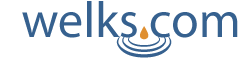Anyone can hit record on their phone's camera or their computer's webcam, but these videos often turn out lackluster at best. Without any sort of edits or additions, most videos fall flat. The difference between an amateur and a professional's video quality is how the footage has been edited. Those that watch a lot of TV or movies may think that it requires special training or education in order to start editing footage. The good news is that this is far from the truth. There is a variety of video editing software available both as online websites and as programs that anyone can download to their computer or phone. The best part is that many of them are completely free. Let's take a deeper look at what video editing software can do to enhance great videos.
What Can I Do With Video Editing?
The commonly used term movie magic comes from the sheer breadth of options available to a video editor. Users can add simple title cards and credits sequences at the beginning and end of the film. Editors can even overlay text on the screen in order to add more context or clarify a point being made. It is also possible to cut footage and move it around so the narrative of the video makes more sense.
Skilled users can also get more technical by adding music or sound effects. They can alter lighting or add special effects in order to make the film more interesting. It is even possible to do advanced techniques such as making the footage go in slow motion. Additionally, users can add screen transitions or fade to black so the movie doesn't seem choppy when it cut to the next scene. There is so much that can be done and the best way to learn is to try it yourself.
Online Video Editors
Some editing software is highly intensive and requires a powerful computer to run smoothly. Online programs tend to be easy enough for any pc to run while also providing a nice suite of features to use. There are many free options for a new user to see what the fuss is about.
Movie Maker Online is an extremely popular free editor as it is packed with features and easy to use. Users can upload their video clips, music, and sound effects into a project. It is quite simple to drag them around until they are in the perfect spot. Users can even use a bunch of their royalty free images, video clips, music tracks, and sound effects for inspiration. It is then possible to crop the video and add additional filters to change how the video looks.
ClipChamp is another free online editor that is very simple to use. It has fewer bells and whistles than Movie Maker Online but for anyone that is just starting out, this will be even easier to use and should have everything they need to start their first few projects. There are premium options that add more features if the user finds out that video editing is their thing.
Popular Video Editing Software
Video editing software is more advanced and requires a strong computer capable of running it. One of the best video editing software tools is known as DaVinci Resolve. This free software gives the user the ability to customize the footage more precisely to their liking than an online editor would. Users can do some advanced color correction to make their movies look more like a Hollywood film. There is also an array of audio post-production features that will make the movie sound just as good as it looks.
Lightworks is another free option that will take your movie to the next level. The paid version has actually been used to make several films like Wolf of Wall Street and Shutter Island. The free version isn't that much of a downgrade so it is some seriously professional software to work with. They have a great set of tutorial videos and it can even upload finished projects directly to YouTube.